Antyodaya SARAL Portal, Online Registration Process and Schemes
Antyodaya SARAL Portal welcomes you to the Unified Window for several works and schemes of the Government. Aligning with Digital India’s vision of faceless, paperless and cashless service/scheme delivery model, Antyodaya-SARAL aims to transform citizen service delivery in Haryana through complete digitization of over 500+ services. The vision for Antyodaya-SARAL is a unified platform to deliver and track Government-to-Citizen (G2C) services/schemes across the state.
Here, you can register yourself with the Government portal to get all The schemes Of Haryana Government on a single window.
Antyodaya-SARAL Portal
This is highly planned initiative of the Chief Minister of Haryana Shri Manohar Lal to get unified Government services on a single window. this is as useful as –
- A Single Service Delivery Portal for Citizens.
- Ability to avail services/schemes from anywhere at any time.
- Live tracking of status of service requests.
- Timely delivery of services/schemes.
- Complete digitization of citizen services/schemes.

Antyodaya-SARAL Dashboard
- A Service Delivery Accountability Portal for Departments.
- Review departments based on performance (Based on RTS compliance, customer rating and delays).
- State-wise and District-wise view of department performance.
- Escalation to officers on pending file requests.
- Would help in process re-engineering of services/schemes that are not performing well.
How to Register on Antyodaya-SARAL Portal
As this is a unified window of the Government, so to use its services you must register on it.
this is very simple to register on this Portal, you can follow these steps to register-
- Open Official Website of this Portal https://saralharyana.gov.in
- Now, Click on New User? Register Here.
- It will Redirect You to the New Window for Your Registration.
- Enter the essential Credentials such as Full Name, Email ID, Mobile Number and Password.
- Select Your State and Fill captcha code.
- Click on Submit button.
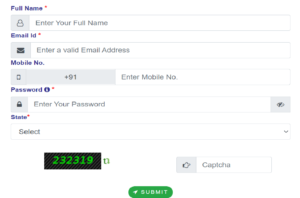
How to Login On Antyodaya-SARAL Portal
If you have Already Registered on this portal, you can simply Login Yourself with the Essential Credentials. to Login follow these Steps –
- Open Official Website of this Portal https://saralharyana.gov.in
- There will be Small Form with caption “SIGN IN HERE“.
- Enter Your Login ID and Password.
- Enter Captcha Code and Click on SUBMIT.
- You will be Logged IN.
Schemes/ Services Available On this Portal –
Track Beneficiary Pension Detail
this Service is provided as per the Act of Social Justice & Empowerment. by this Service. To track Beneficiary Pension Detail follow –
- Visit this https://status.saralharyana.nic.in/
- Select The Department Related To Your Application.
- Select the service you want to track.
- Enter Your Application Reference ID.
- Click on “CHECK STATUS“.
NOTE – To track your application through SMS, send:
SARAL or SARAL<space>Application ID to 7738299899 from your registered mobile number.
Economically Weaker Section (EWS) Certificate
HOUSING BOARD HARYANA, Economically Weaker Section Certificate (EWS) for allotment of residential flat or residential plot by Housing Board.
DOCUMENTS REQUIRED –
- Passport size photograph and signature of Head of family.
- Copy of Ration Card.
- Applicant Identity Proof (Any one of the following):
● Passport
● Voter Card
● Driving License
4. Applicant Resident Proof/Address Proof /Ownership Proof (Any one of the following):
● Passport
● Voter Card
● Driving License
5. Applicant Income Proof for each of the earning members (Kindly attach the following as applicable):
a. For those who are Income Tax Payers (Salary/Business/Professional):
Income Tax Returns for the last 3 years.
b. For those who are not Income Tax Payers but are salaried class:
Income Certificate issued by Employer for the last three years.
c. For Agricultural Income:
Income certificate verified by Patwari and issued by Naib Tehsildar/Tehsildar/Executive Magistrate.
d. For other source income:
Income certificate verified by Patwari and issued by Naib Tehsildar/Tehsildar/Executive Magistrate.
6. Self-Declaration by Applicant.
Fee For Services –
| Govt. Charges | Kendra Service Charges* | Atal Seva Kendra (CSC) Service Charges* |
| 00 | RS 30 / | RS 30 / |
NOTE – to Download Related Documents Click https://kms.saralharyana.nic.in/ViewFile.aspx?Id=egJxdk9cpI%2fFWGRJ9d4FWw%3d%3d
Hotel Registration Request
this Service is given for the Hotel Registration Request (Police). submit All the Related Documents to Complete Your Request and for the further Process. to Know About the Related Documents click the link given https://kms.saralharyana.nic.in/ViewFile.aspx?Id=%2fPrEAYPEe0lfECy5P0KGkQ%3d%3d
Cyber Cafe Owner Registration
Here You Can Register For Cyber Cafe Ownership. you must login with Your ID and Password and complete the further process. Keep Ready all the required documents.
to know the related documents for Cyber Cafe Owner Registration visit https://kms.saralharyana.nic.in/ViewFile.aspx?Id=FU/eAp6GGuDfHOlyYKttEQ==
Application for BPL Entitlement
Application for BPL Entitlement (Rural Development) Can also filled on this Portal. for the Application of BPL Entitlement you must have the Following Documents-
1. Copy of Adhaar card with consent (for Identity & Residence Proof ).
2. Copy of Present Ration Card (if issued).
Fee For the Application
| Govt. Charges | Kendra Service Charges* | Atal Seva Kendra (CSC) Service Charges* |
| 00 | 00 | RS 10 / |
Mukhya Mantri Bhed Bakri Palak Uthan Yojna
To create self-employment opportunities through sheep and goat husbandry activities ii To up-gradate and develop sheep and goat breeds/germplasm available in the State.
to Know about this scheme and to apply for this, you must login to the portal with required fields. once you log in to the portal you can apply for the same.
Modify Member Details in Ration Card
to Modify Member Details in Ration Card you must have the following Documents –
1. Aadhaar Card (Mandatory).
2. Supporting Documents regarding the data of the ration cards to be corrected.
| Govt. Charges | Service Charges including all taxes if any at Common Service Centre /Atal Seva Kendra |
Service Charges including all taxes if any at Saral Kendra/Antyodaya Saral Kendra |
| 00 | RS 30 / | RS 30 / |
NOTE – RTS TIME LIMIT: 7 Days
Shubhra Jyotsna Pension Scheme
Eligibility for this scheme, you must follow –
1. Daughters, Granddaughters and Dependent Sister of Freedom Fighter.
BENEFITS PROVIDED –
1. Kanyadan Rs. 51,000/‐
DOCUMENTS REQUIRED:
1. Age Proof (Any one of the following):
● Birth Certificate
● Matriculation Certificate
2. Resident Proof/Address Proof/Ownership Proof: Ration Card
3. Marriage Certificate
4. Relationship card of Freedom Fighter
5. Self declaration
6. Advance Receipt
7. PNB Bank Account Number
Application Fee
| Govt. Charges | Kendra Service Charges* | Atal Seva Kendra (CSC) Service Charges* |
| 00 | RS 30 / | RS 30 / |
NOTE – RTS TIME LIMIT: 6 Months
Click To Track The Status and To Apply For the Following Schemes –
Movement Pass for General Public (Apply to Concerned Deputy Commissioner)
Domestic Help Verification Request
RTI(Right to Information) Request
Register New Complaint Request
Track Your Service Through SMS
- Type SARAL and send to 7738299899 to track your application from your registered mobile number.
- Type SARAL<space><Application ID/Ticket No.> and send to 7738299899 to track your application/ticket from any mobile number.
Antyodaya SARAL Helpline – 0172-3968400
*8:00 AM – 8:00 PM (Monday to Saturday)
For Any Other Update Visit www.saconindia.org






