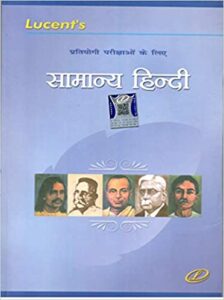DUET Answer Key MPhil/PhD 2021 Check Direct Link, Raise Objections
DUET answer key 2021 for MPhil, PhD: NTA releases provisional answer keys along with the question papers of MPhil/PhD with recorded responses for answer key challenge for DUET 2021.
DUET Answer Key 2021
The National Testing Agency (NTA) on Monday released the provisional answer key along with the question papers of M.Phil/Ph.D with recorded responses for answer key challenge for Delhi University Entrance Test (DUET)2021.
| Exam For | MPhil/PhD |
| Answer key Released | 25th October |
| conducted By | NTA |
| Check Answer Key | Click Here |
| Official Website | nta.ac.in |
| Objections last Date | 27th October |
| Home | India News |
DUET Answer Key 2021: How To Check answer Key
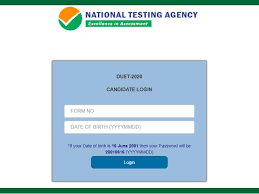
Candidates who appeared for the Delhi University Entrance Test (DUET)-2021 can download the answer key from the official website of NTA at nta.ac.in.
DUET was conducted across the country on September 26, 27, 28, 29, 30 and October 1, 2021 in the computer based test mode.
Below is the Process of Checking DUET Answer Key
Step 1) Visit the official Site – NTA
Step 2) Now you have to Login with your Login ID and Password.
Step 3) Now you have to download your response sheet and interim answer keys.
Step 4) Check your answers carefully and if required raise objections.
DUET Answer Key 2021: How to raise Objections
Candidates can raise challenge against the answer keys till 11.50pm on October 27 by paying a fee of ₹200 per question challenged. No challenge will be accepted without fee. The payment of the processing fee may be made through, Debit Card/Credit Card/Net Banking/Paytm.
Challenges made will be verified by subject experts and if found correct, the answer key will be revised accordingly. The result will be prepared on the basis of revised final answer key. The key finalized by the experts will be final.
How to raise objections
Step 1) Visit the answer key challenge page to login
Step 2) Log in with your form number and date of birth.
Step 3) Download your response sheet and interim answer keys
Step 4) Click on “Add challenge” available on welcome window.
Step 5) Key challenge form will appear on the screen.
Step 6) To challenge a question or any option, select the question Id from the drop-down menu and also select the appropriate nature of challenge
Step 7) Upload supporting documents (file should be less than 30kb in JPEG or JPG) in 150 characters.
Step 8) If you wish to make new challenge, click on “Add Challenge” and the same procedure will be followed. List of challenges will be displayed on key challenge form.
Step 9) Pay the fee by clicking on ‘Click here to Pay Fee’.